 |
|
 May 25, 2008, 04:18 AM // 04:18
May 25, 2008, 04:18 AM // 04:18
|
#1 |
|
Academy Page
Join Date: Feb 2007
Location: sync dancing at Droks
Guild: Elite Order of Grimm [EOG]
Profession: E/A
|
Hi there, i have a question
Is there a way to turn off the sound from certain programs, without doing it through that program? My example/reason for writing this, i like playing small online games, like trial bike and other such things from miniclips, addictinggames, ect. problem is, they have HORRIBLE music, and sometimes the music control doesnt work in those games, so im stuck trying to pump up the volume on windows media player to try and drown out the game music. So, is there some sort of master control in the computer? ps. if this helps, hp Pavilion Laptop AMD 64 Athalon +3200 Windows XP Home Edition v.2002 Service Pack 2 Mozilla Firefox not sure what type of video card, but i havnt upgraded/replaced it. thanks in advance 
|

|

|
 May 25, 2008, 04:43 AM // 04:43
May 25, 2008, 04:43 AM // 04:43
|
#2 |
|
God of Spammers
Join Date: Oct 2005
Location: in the middle of a burning cornfield...
Guild: Scars Meadows [SMS] (Officer)
|
http://guildwarsguru.com/forum/forumdisplay.php?f=16
Try posting it there or asking a mod to move it. You will have better luck there then here. |

|

|
 May 25, 2008, 04:50 AM // 04:50
May 25, 2008, 04:50 AM // 04:50
|
#3 |
|
Insane & Inhumane
Join Date: Feb 2006
|
The only way I know how to do this is in Vista, the Volume mixer.
You can adjust the volume settings of all the individual programs running, or the whole master volume. To my knowledge, unfortunately, I don't think there is a way to do this in Windows XP. If I am wrong please enlighten me, I really have no clue for XP. I tried on my other computer and couldn't find a way to though. |

|

|
 May 25, 2008, 02:22 PM // 14:22
May 25, 2008, 02:22 PM // 14:22
|
#4 |
|
Exclusive Reclusive
Join Date: May 2005
Location: Tuscaloosa, AL
Guild: Seraph's Pinion (wing)
Profession: R/Me
|
In XP, it's master volume only.
|

|

|
 May 25, 2008, 03:09 PM // 15:09
May 25, 2008, 03:09 PM // 15:09
|
#5 |
|
Frost Gate Guardian
Join Date: Jan 2008
Location: Lion's Arch
Profession: R/Mo
|
Turn your speakers off?...
I have a Dell XPS 400 so mine is master. Hmmm idk what to tell you 
|

|

|
 May 25, 2008, 05:38 PM // 17:38
May 25, 2008, 05:38 PM // 17:38
|
#6 |
|
rattus rattus
Join Date: Jan 2006
Location: London, UK GMT±0 ±1hr DST
Guild: [GURU]GW [wiki]GW2
Profession: R/
|
Yes, sadly it's an issue they only approached with Vista. You can actually change the volume of IE or FireFox. Not possible with XP, unless there's an unofficial hack out there somewhere.
Oh wait - master volume control? that's easy - except I can't remember how. You can get a little speaker icon on your taskbar that you can raise, lower or mute the volume with. Somewhere in Control Panel...
__________________
Si non confectus, non reficiat
|

|

|
 May 25, 2008, 06:12 PM // 18:12
May 25, 2008, 06:12 PM // 18:12
|
#7 |
|
Desert Nomad
Join Date: Aug 2005
|
The only problem with adjusting the master volume is it also turns down the volume on Windows Media Player, which I imagine the OP is trying to avoid.
The only solution I've found is to hook up your speakers to your MP3 player (that means taking them out of the computer). The music on my iPod is the same as the music on my computer so it's no difference to me. It works for my computer setup, so it could work for yours. |

|

|
 May 25, 2008, 10:36 PM // 22:36
May 25, 2008, 10:36 PM // 22:36
|
#8 |
|
Krytan Explorer
Join Date: Apr 2005
Location: Somewhere between the Real World and Tyria ;P
Guild: The Gothic Embrace [Goth]
|
There are in fact programs that can set the volume of individual programs in XP and I think Vista. I think there might have been one for different tabs in firefox too but i'm not sure on that. I was searching for this a while back and there were some free trials but limited time only. I didn't save the links sorry! I searched for something like "individual program volume control" or something like that. I never used any of the programs because I got bored reading up on it.
|

|

|
 May 26, 2008, 06:29 PM // 18:29
May 26, 2008, 06:29 PM // 18:29
|
#9 |
|
Academy Page
Join Date: Feb 2007
Location: sync dancing at Droks
Guild: Elite Order of Grimm [EOG]
Profession: E/A
|
thanks for the help guys, i will surely search for those 3rd party programs.
and i would be playing off my ipod, but i dont have it atm  anyways thanks again 
|

|

|
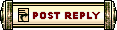 |
|
«
Previous Thread
|
Next Thread
»
| Thread Tools | |
| Display Modes | |
|
|
 Similar Threads
Similar Threads
|
||||
| Thread | Thread Starter | Forum | Replies | Last Post |
| **Need Computer Gurus** Shift Key Malfunction! | Toxage | Technician's Corner | 2 | Dec 31, 2007 07:28 PM // 19:28 |
| Toxage | Technician's Corner | 13 | Dec 27, 2007 09:39 PM // 21:39 | |
| quick question, quick answer | onerabbit | Questions & Answers | 2 | Sep 27, 2006 01:02 PM // 13:02 |
| Quick Video card question (building a computer) | El Pantaloneador | Technician's Corner | 17 | Apr 05, 2006 05:09 AM // 05:09 |
| A Question for Axe Warrior Gurus... | Swampgirl Inez | Questions & Answers | 4 | May 27, 2005 09:54 PM // 21:54 |
All times are GMT. The time now is 08:34 AM // 08:34.





 Linear Mode
Linear Mode


